
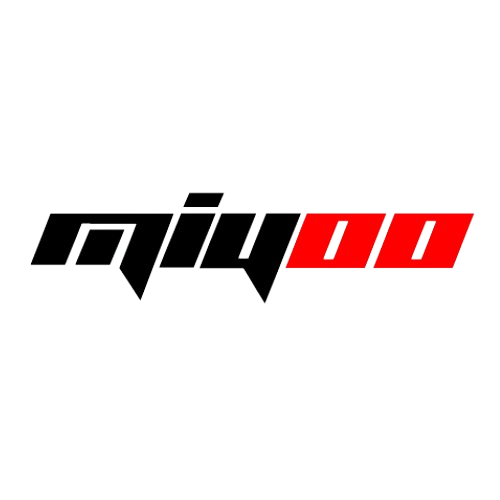
U-Boot and Miyoo
- Querying U-Boot environment variables
- Modifying U-Boot environment variables
On your device, run the following command to print U-Boot environment variables:
/etc/fw_printenv
SdUpgradeImage=miyoo354_fw.img
UpgradePort=1
baudrate=115200
boot1=test
boot2=test
boot3=test
bootargs=console=ttyS0,115200 root=/dev/mtdblock4 rootfstype=squashfs ro init=/linuxrc LX_MEM=0x7f00000 mma_heap=mma_heap_name0,miu=0,sz=0x1500000
mma_memblock_remove=1 highres=off mmap_reserved=fb,miu=0,sz=0x300000,max_start_off=0x7C00000,max_end_off=0x7F00000
bootcmd=gpio output 73 1;sleepms 50;gpio output 73 0;sleepms 150;gpio output 73 1;gpio output 85 1; bootlogo 0 0 0 0 0; mw 1f001cc0 11;
gpio out 8 0; sf probe 0;sf read 0x22000000 ${sf_kernel_start} ${sf_kernel_size}; gpio out 8 1; sleepms 1000; gpio output 4 1; bootm 0x22000000
bootdelay=0
cpu_part_start=14270000
dispout=K101_IM2BVL
ethact=sstar_emac
ethaddr=00:30:1b:ba:02:db
filesize=1774c
miyoo_upgrade=gpio output 4 1; bootlogo 1 0 0 0 0; UpgradePort 1; sdstar
miyoo_version=202306282128
sf_kernel_size=200000
sf_kernel_start=60000
sf_part_size=20000
sf_part_start=270000
test=Test
usb_folder=images
stderr=/dev/pts/0
stdout=/dev/pts/0
hostname=miyoo
To modify an environment variable, use the fw_setenv command. For example, to set a variable named newvar with the value hello, run:
/etc/fw_setenv newvar hello
Confirm the change by printing the environment variables again and using grep to find the specific variable:
/etc/fw_printenv | grep newvar
newvar=hello
printenv command in U-Boot:
SigmaStar # printenv
SdUpgradeImage=miyoo354_fw.img
UpgradePort=1
baudrate=115200
boot1=test
boot2=test
boot3=test
bootargs=console=ttyS0,115200 root=/dev/mtdblock4 rootfstype=squashfs ro init=/linuxrc LX_MEM=0x7f00000 mma_heap=mma_heap_name0,miu=0,sz=0x1500000
mma_memblock_remove=1 highres=off mmap_reserved=fb,miu=0,sz=0x300000,max_start_off=0x7C00000,max_end_off=0x7F00000
bootcmd=gpio output 73 1;sleepms 50;gpio output 73 0;sleepms 150;gpio output 73 1;gpio output 85 1; bootlogo 0 0 0 0 0; mw 1f001cc0 11;
gpio out 8 0; sf probe 0;sf read 0x22000000 ${sf_kernel_start} ${sf_kernel_size}; gpio out 8 1; sleepms 1000; gpio output 4 1; bootm 0x22000000
bootdelay=0
cpu_part_start=14270000
dispout=K101_IM2BVL
ethact=sstar_emac
ethaddr=00:30:1b:ba:02:db
filesize=1774c
hostname=miyoo
miyoo_upgrade=gpio output 4 1; bootlogo 1 0 0 0 0; UpgradePort 1; sdstar
miyoo_version=202306282128
sf_kernel_size=200000
sf_kernel_start=60000
sf_part_size=20000
sf_part_start=270000
stderr=serial
stdin=serial
stdout=serial
newvar=hello
test=Test
usb_folder=images
Environment size: 1088/4092 bytes
SigmaStar #
To modify an existing variable, use the fw_setenv command with the existing variable's name. For example, to change the bootdelay variable to 5, run:
/etc/fw_setenv bootdelay 5
/# /etc/fw_setenv newvar hello
/# /etc/fw_printenv | grep newvar
newvar=hello
/# /etc/fw_setenv bootdelay 5
/# /etc/fw_printenv | grep bootdelay
bootdelay=5
/# exit